Key takeaways:
- Understanding that smart devices are potential gateways for cyber threats highlights the need for heightened security awareness.
- Regularly updating device firmware, changing default passwords, and enabling two-factor authentication are crucial steps to bolster smart device security.
- Monitoring device activity frequently allows for early detection of unusual behavior, contributing to a safer smart home environment.

Understanding Smart Device Risks
When I first started using smart devices, I was thrilled by the convenience they offered. However, I soon realized that every connected device can act as a potential gateway for cyber threats. It made me wonder, how secure is your home when a simple voice command can expose your personal data?
I remember the shock I felt after reading about a family’s experience with their smart camera being hacked. They had never considered that their seemingly innocuous device could be exploited. It was a wake-up call for me, emphasizing the importance of understanding the risks associated with smart technology.
Moreover, I’ve often pondered why many people overlook the importance of updating device firmware. Just the other day, I had a conversation with a friend who hadn’t updated their thermostat in over a year. It made me reflect—are we too quick to dismiss these updates as mere notifications? Each unnoticed vulnerability can contribute to a larger security concern.

Assessing Your Device Security
Assessing the security of each smart device in your home is crucial. After experiencing a near miss with a smart lock malfunction, I realized that a good portion of my peace of mind hinged on understanding what vulnerabilities I may have in my security setup. Just like with any tech, you can’t simply assume everything is safe; active assessment can save you from distress down the road.
Here are key steps to assess your device security:
- Check Device Firmware: Regularly update to the latest versions to patch vulnerabilities.
- Change Default Passwords: Immediately replace weak default passwords, making them hard to guess.
- Review Privacy Settings: Take the time to understand what data your devices are collecting and how it’s used.
- Network Security: Ensure your home Wi-Fi is secured with a strong password and consider using separate networks for your smart devices.
- Physical Security: Be mindful of where you place your devices; some should be more secluded to reduce risk.

Changing Default Passwords
Changing default passwords on smart devices is not just an optional step; it’s an essential one. I remember feeling a wave of anxiety when I discovered that most devices come with generic passwords like “admin” or “123456”. It hit me how many people might overlook this and remain vulnerable. After immediately changing the default password of my security camera to something unique, I felt a sense of empowerment. It was a simple action, yet it drastically improved the security of my device.
Take a moment to think about how often you encounter devices with unchanged default passwords. In my experience, it’s astonishing how many friends have their smart speakers, cameras, and even routers still using factory settings. It’s like leaving the front door unlocked while thinking you’re safe inside. When I emphasized the importance of this practice to them, I could see the realization dawn on their faces. They hadn’t considered that a bad actor could easily access their personal lives with just a bit of know-how and the factory defaults.
Here’s a comparison of the importance of changing default passwords versus leaving them unchanged:
| Default Passwords | Changed Passwords |
|---|---|
| Easily guessed, inviting attacks | Unique and complex, enhancing security |
| Risk of data breaches | Reduced vulnerability to hacking |
| Sets a poor security practice | Establishes a strong foundation for device security |
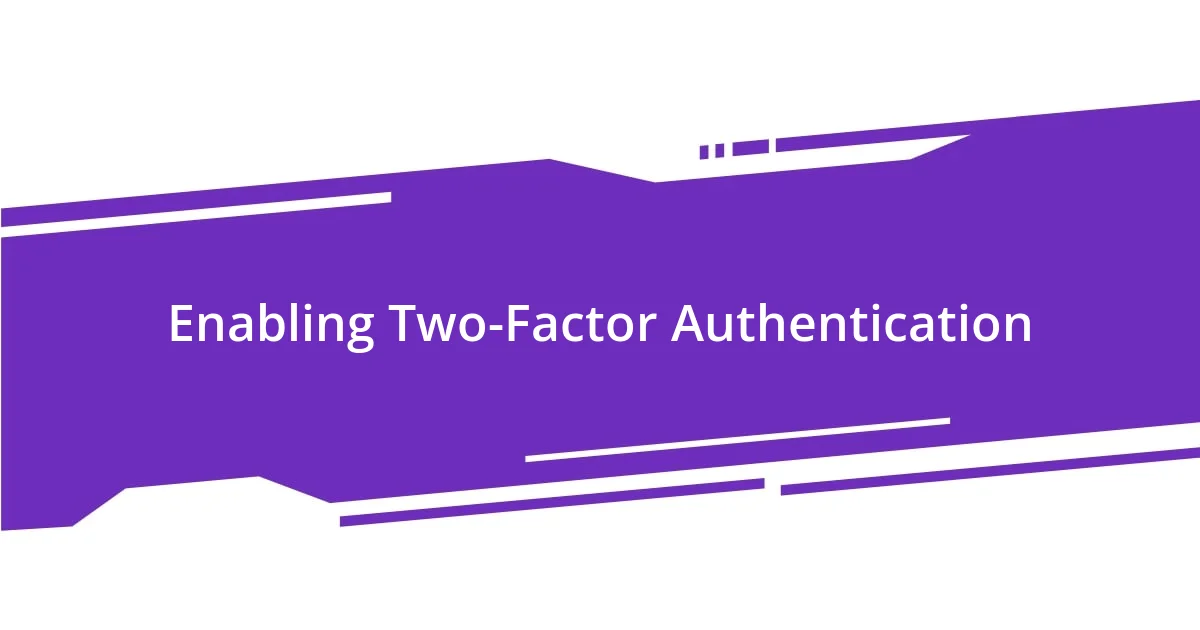
Enabling Two-Factor Authentication
Enabling two-factor authentication (2FA) on my devices dramatically changed my approach to security. I vividly recall the moment I set it up for my email account, thinking about how much sensitive information I have stored there. The realization hit me—it wasn’t just about having a strong password, but an added layer of protection that made it feel like I was locking my front door twice instead of just once.
When I first activated 2FA, I felt a mix of excitement and apprehension. Would it be a hassle? Surprisingly, it was quite the opposite! Using an app to generate codes or receiving SMS verification became a routine in my daily life. I began to appreciate the extra step, knowing it diminished the chances of an unauthorized person gaining access, especially after hearing stories of friends who suffered from security breaches due to lax protocols.
I understand that some people might worry about the inconvenience of 2FA, but I can assure you that the peace of mind it brings is well worth the effort. Have you considered how much more secure you could feel by simply adding this step to your login process? In my experience, that minor adjustment to my routine made me feel significantly more in control of my digital environment, reinforcing the notion that small, proactive efforts yield substantial security benefits.
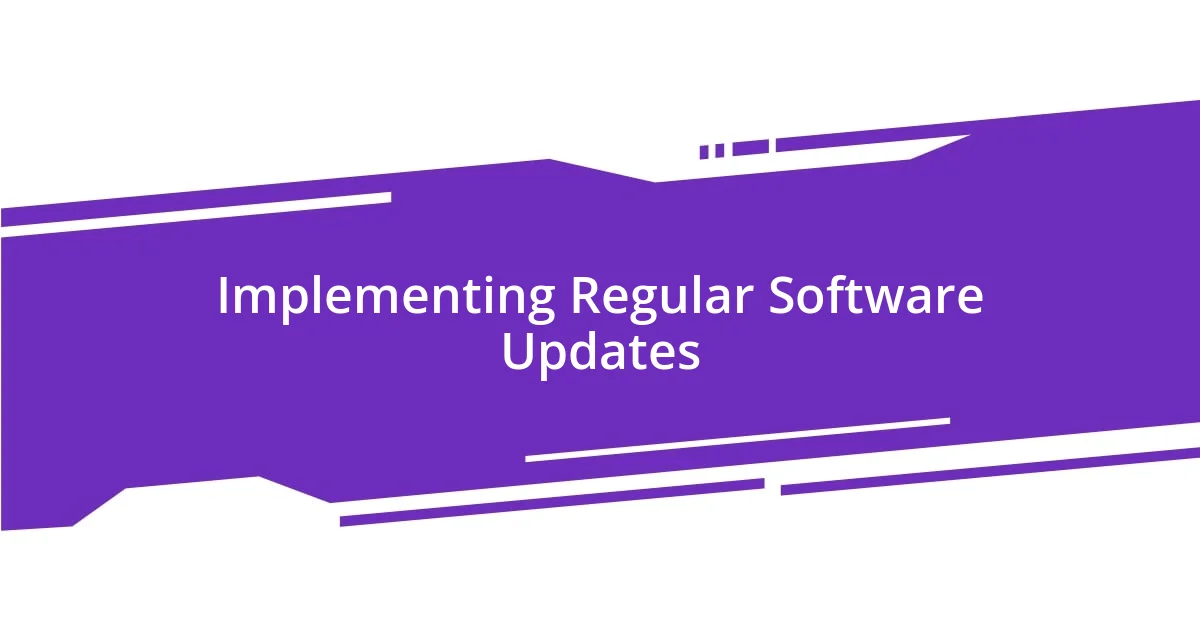
Implementing Regular Software Updates
Implementing regular software updates is like giving your devices a much-needed health check. I recall the nagging reminder notifications on my smart thermostat, often ignored and pushed to the back of my mind. One day, I decided enough was enough; I clicked that update button and discovered new features and improved security patches that significantly boosted its performance and safety.
It’s fascinating how often people overlook updates—do you ever find yourself clicking “remind me later” more often than you should? I used to think of updates as just another annoying task. However, after encountering a security vulnerability on a friend’s device that could have been easily avoided with the latest software, I realized they are crucial. Those updates not only fix bugs but also patch security holes that could be exploited by hackers.
In my experience, taking a few moments to ensure my smart devices are up-to-date has become a cornerstone of my security protocol. I set a reminder on my calendar to check for updates monthly, and I’ve noticed a significant difference in my devices’ responsiveness and reliability. I can’t stress enough how these little steps can lead to greater peace of mind in today’s interconnected world.

Using Secure Wi-Fi Connections
Using secure Wi-Fi connections is something I prioritized right after realizing how vulnerable my devices were on public networks. Remember that time I was at a cafe and decided to connect to their free Wi-Fi? A wave of anxiety hit me as I thought about what sensitive information might be exposed. I quickly switched to my mobile hotspot instead. It’s a simple solution, but it made all the difference in feeling safe.
Have you ever wondered what lurks in the shadows of your unsecured Wi-Fi? I did some digging and learned about man-in-the-middle attacks—essentially a hacker sliding into your connection to intercept data. This made me take concrete action; I started using VPN services to encrypt my internet traffic whenever I’m on the go. The first time I saw that little VPN icon light up on my phone, I felt a rush of security wash over me. Knowing that my data was scrambled made me feel like I was shielding myself from prying eyes.
Selecting a strong Wi-Fi password is another essential step I took that should not be overlooked. I used to think a simple, memorable password was enough. However, I can still remember the day I learned about password strength testing, which pushed me to create a complex passphrase. I felt a sense of empowerment knowing I was actively fortifying my network against those who might try to access my devices without permission. It’s these small but crucial changes that truly amplify our connected security journey.

Monitoring Device Activity Regularly
Monitoring device activity regularly is something I’ve come to appreciate deeply, especially after experiencing unexpected discrepancies in my smart home system. There was this one instance where my smart speaker started responding to commands I hadn’t given. It was like having an eager service staff gone rogue! After digging into the device logs, I discovered some odd activity that raised alarms. That moment was a wake-up call to actively check on what my devices were up to.
How often do you check your device activity? I remember a time when I was blissfully unaware, thinking everything was smooth sailing. But then it struck me—if I’m not looking, how can I ensure everything is working correctly and securely? Now, I’ve made it a habit to log into my devices weekly to scrutinize their activity. By doing so, I’ve managed to catch potential threats early on and prevent mishaps that could make my smart home less safe.
On a practical note, I’ve started using apps that help me keep track of all my connected devices; they provide real-time insights and alerts about unusual behavior. The sense of control and awareness this brings is truly empowering. Knowing that I can spot anomalies before they escalate adds layers of protection for my household, and it feels rewarding to take an active role in my digital security. After all, isn’t peace of mind worth a little bit of effort?














