Key takeaways:
- Assess and secure all devices connected to your home network to prevent unauthorized access.
- Select a strong router with robust encryption methods and prioritize regular firmware updates for enhanced security.
- Implement monitoring tools to track network activity, identify unusual connections, and maintain control over your digital environment.

Understanding Home Network Security
Home network security is crucial in today’s digital age. I remember when I first realized my Wi-Fi was as accessible as an open door. The thought of strangers potentially siphoning off my internet or accessing personal information sent shivers down my spine.
Understanding the components of your home network—like the router, firewalls, and connected devices—can be enlightening. After a friend’s experience with a hacked smart device, I became acutely aware of how even the smallest vulnerabilities could lead to significant breaches. Are you truly aware of all the devices connected to your network? Each device can serve as a potential entry point for cybercriminals.
At times, securing a network can seem overwhelming, but taking small, informed steps can make a significant difference. I often start with simple changes, like changing default passwords and updating firmware regularly. It’s fascinating how proactive adjustments can bolster my peace of mind, turning a daunting task into a manageable routine.
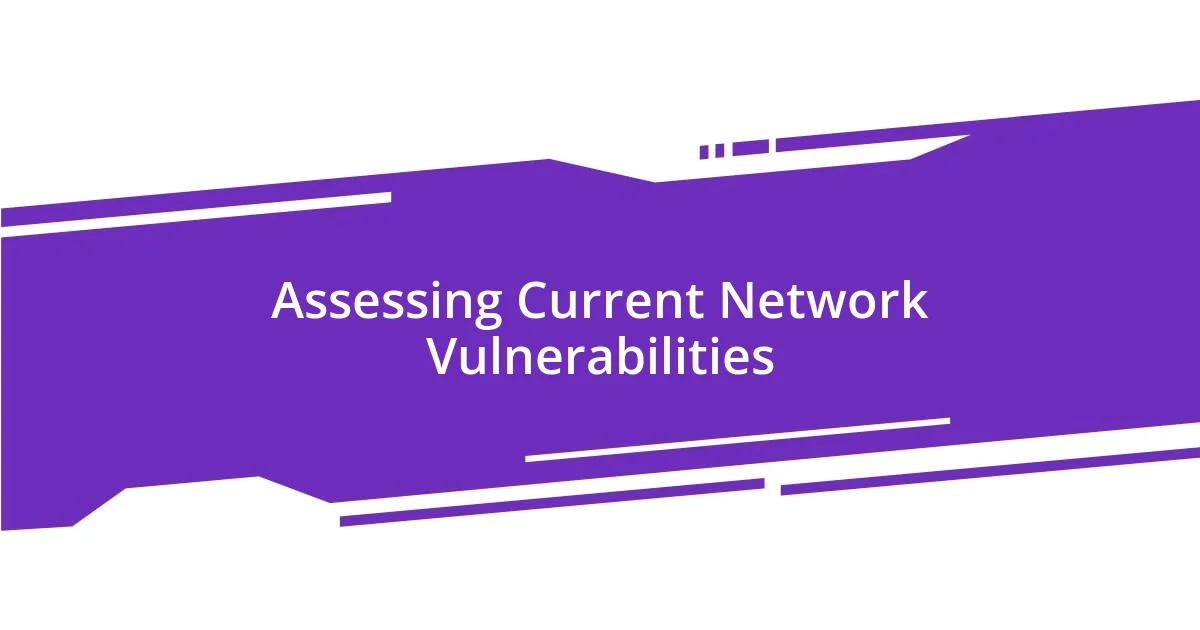
Assessing Current Network Vulnerabilities
When I decided to assess my home network vulnerabilities, I was surprised at how many weak points I uncovered. It’s easy to overlook devices, especially if they’re not visible. I spent a weekend diving into my router’s settings and found outdated firmware and default logins still in place, which stressed me out—who knows how many intruders had taken a peek at my data!
Here’s what you can look at when assessing your network vulnerabilities:
- Active Devices: Check all devices connected to your network to ensure you know what is online.
- Router Configuration: Review your router settings for outdated firmware and default credentials.
- Firewall Status: Make sure your firewall is active and properly configured to block intrusions.
- Network Name (SSID): Ensure your Wi-Fi name doesn’t identify you or your location, making it less appealing to attackers.
- Guest Networks: Consider separating guest devices from your primary network to minimize risk.
This reflective step showed me just how much control I could regain over my online safety, turning anxiety into action. Each action I took not only improved my security but also helped me feel more empowered in the digital space.
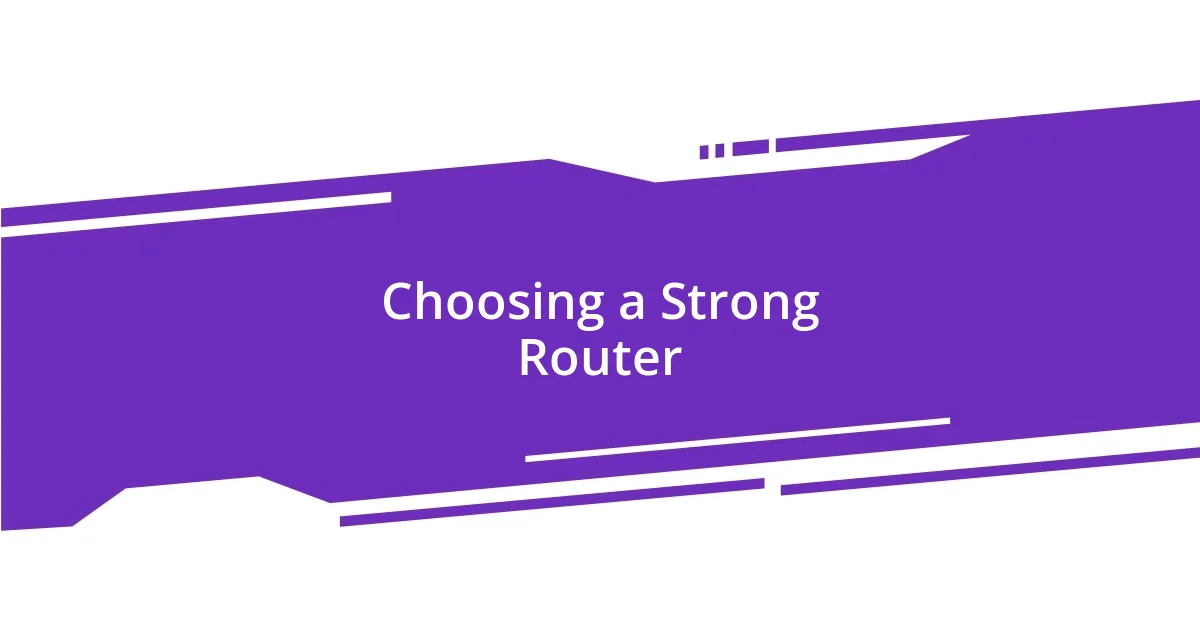
Choosing a Strong Router
When I started looking for a strong router, I quickly realized that not all routers are created equal. One afternoon, I spent hours reading reviews and comparing features, realizing how crucial speed and security were to my online experience. I opted for a router that offered robust encryption methods and the latest Wi-Fi standards. The peace of mind I gained from knowing my data was better protected was worth every minute spent researching.
Choosing a strong router also means considering the range and the number of devices it can handle. I recall my excitement when I upgraded to a router that claimed to cover my entire home. I no longer experienced dead zones, and I felt like I was getting the full benefits of my internet plan. It’s incredible how a good router can transform your home network, allowing for multiple devices to stream, game, and connect without a hitch.
I also learned to prioritize routers that offer regular firmware updates. During my router search, I stumbled upon models that made it easy to keep software updated automatically. This feature alleviated my concerns about potential vulnerabilities and hacks, as I knew my device was equipped with the most current protections. In an age where threats evolve rapidly, having a router that evolves with them provides an added layer of comfort.
| Router Model | Encryption Method |
|---|---|
| Model A | WPA3 |
| Model B | AES-256 |
| Model C | WPA2 with AES |
| Model D | WPA3 + AES-256 |

Enabling Network Encryption
When it came time to enable network encryption, I vividly remember feeling a mix of relief and determination. I switched from WPA2 to WPA3, which not only enhanced my security but also offered better protection against brute-force attacks. It felt empowering to know that I was actively securing my information, especially when I considered how much personal data flows through my network daily.
As I navigated the router settings, I couldn’t help but appreciate the difference a good encryption method can make. The moment I enabled AES encryption alongside my WPA3 setting, I felt like I had locked a door that kept countless digital intruders at bay. It’s fascinating how implementing strong encryption can create a solid defense—how many of us truly think about what’s at stake when we connect to our home Wi-Fi?
Reflecting on the transition, I realized that every step I took toward enabling encryption didn’t just safeguard my data; it significantly boosted my confidence. I often ask myself: How many other families are unaware of the threats lurking in their networks? By sharing my experience of enabling network encryption, I hope others feel inspired to take charge of their security. It’s not just about technology; it’s about peace of mind in an increasingly connected world.

Implementing a Guest Network
When I decided to implement a guest network, I felt a wave of relief wash over me. It struck me that inviting friends over could expose my main network to potential security risks, so creating a separate space for their devices seemed like the smartest move. I vividly remember setting it up and thinking, “This is not just about security; it’s about peace of mind and trust.”
I’ll never forget the first time I had guests using the network. As they connected to the guest Wi-Fi, I felt a sense of control. It was comforting to know that their devices were isolated from my personal devices, shielding my sensitive information from accidental intrusions. Plus, I could easily set bandwidth limits for the guest network, allowing me to keep my streaming and gaming uninterrupted. Have you ever considered how beneficial it is to manage your guests’ internet usage without compromising your own needs?
One helpful tip I discovered was changing the default guest network password periodically. Just the other day, I felt proud when I realized I hadn’t shared the password with anyone outside my immediate circle for months. This small act reinforced my commitment to network security, and it made me wonder—how many people are aware of these simple yet effective strategies to enhance their home network’s safety? Implementing a guest network not only secures my data but also fosters a more enjoyable experience for guests, allowing me to host without the anxiety of vulnerability.

Regularly Updating Firmware

Regularly Updating Firmware
I can’t stress enough how vital it is to regularly update my router’s firmware. The first time I tackled this task, I remember feeling a mix of anxiety and curiosity as I logged into the router interface. After all, I was about to take a step that would directly impact my network’s security. Seeing a message alerting me to available updates felt like uncovering a hidden treasure—this was my chance to protect my home from potential vulnerabilities that hackers often exploit!
During one update, I discovered a feature that improved my firewall settings, and it dawned on me just how much these updates can enhance the overall security of my network. It’s interesting to think about how often people overlook this crucial aspect of home network management. Have you ever considered how unpatched vulnerabilities could be an open invitation for cyber intruders? My heart raced as I realized that a simple routine task could deter potential threats.
One memorable moment was when I received a notification from my router about the latest firmware version. It wasn’t just an update; it felt like an opportunity to fortify my defenses. I intuitively clicked ‘Install’ and waited, almost holding my breath as the process completed. The feeling of empowerment washed over me, a reminder that taking proactive steps toward security is essential. Reflecting on that experience, I often ask myself: how many people are willing to do the same? Regularly updating firmware has become a ritual for me, and each time I do it, it reinforces my commitment to a secure home network.

Monitoring Network Activity
Monitoring network activity has become a cornerstone of my home network security plan. I remember the first time I installed network monitoring software—I was both excited and a bit overwhelmed. The ability to see which devices were connected to my network gave me a sense of control I hadn’t realized I was missing. I often ask myself, how many people truly understand what’s happening on their home networks?
One day, I noticed an unfamiliar device on my network list, and my heart skipped a beat. It turns out it belonged to a neighbor who mistakenly connected to my Wi-Fi. This instance reinforced the need for vigilance. Monitoring network activity not only helps identify potential unauthorized devices but also enables me to track bandwidth usage. Have you ever considered how easy it is for someone to latch onto your network without you knowing it?
As I became more comfortable with monitoring tools, I started analyzing traffic patterns. This deeper insight allowed me to spot unusual spikes in activity—like the time I discovered my smart fridge was sending data more frequently than it should have. It was a revelation and served as a prompt to revisit my device settings. With each discovery, I realized that keeping tabs on my network was a critical part of safeguarding my digital life. What are your thoughts on the importance of actively monitoring your network?














