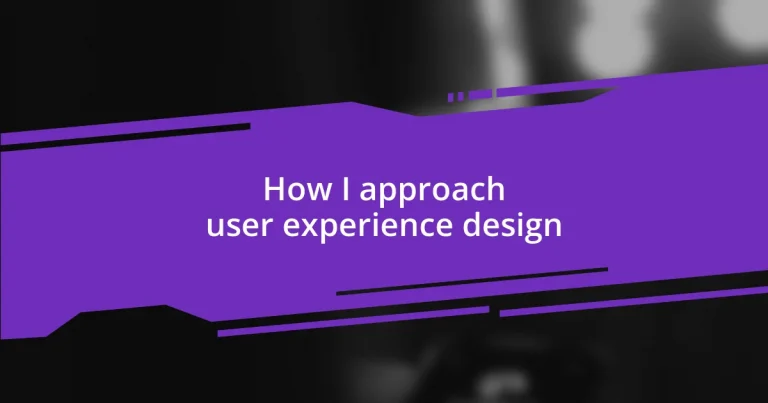Key takeaways:
- User-centric design starts with understanding and empathizing with users through research and real interactions.
- Core principles such as accessibility, consistency, and usability testing are vital for creating effective and engaging user experiences.
- Design is an iterative process where feedback loops and collaboration with development teams are essential for refining and implementing successful solutions.

Understanding User Experience Design
User experience design, or UX design, goes beyond aesthetics; it’s about creating meaningful interactions between users and products. When I first dived into this field, I realized that understanding the user is fundamental. Imagine crafting a beautifully designed app that nobody understands—what’s the point? It’s that realization that has shaped my approach to UX.
In my experience, empathizing with users is crucial. I remember a project where I conducted interviews with actual users. Their stories became the backbone of my design process, unveiling pain points I hadn’t previously considered. Have you ever felt frustrated when an app doesn’t work as you expect? That feeling is what drives me to design with intention and care.
One core principle of understanding UX design is that it’s an iterative process. Designs are never truly finished; instead, they evolve based on user feedback. I’ve often gone through multiple revisions because each user interaction provides invaluable insights. Isn’t it fascinating how a simple tweak can significantly enhance the overall experience? That’s the power of user-centered design—constantly refining and improving to better serve our users.
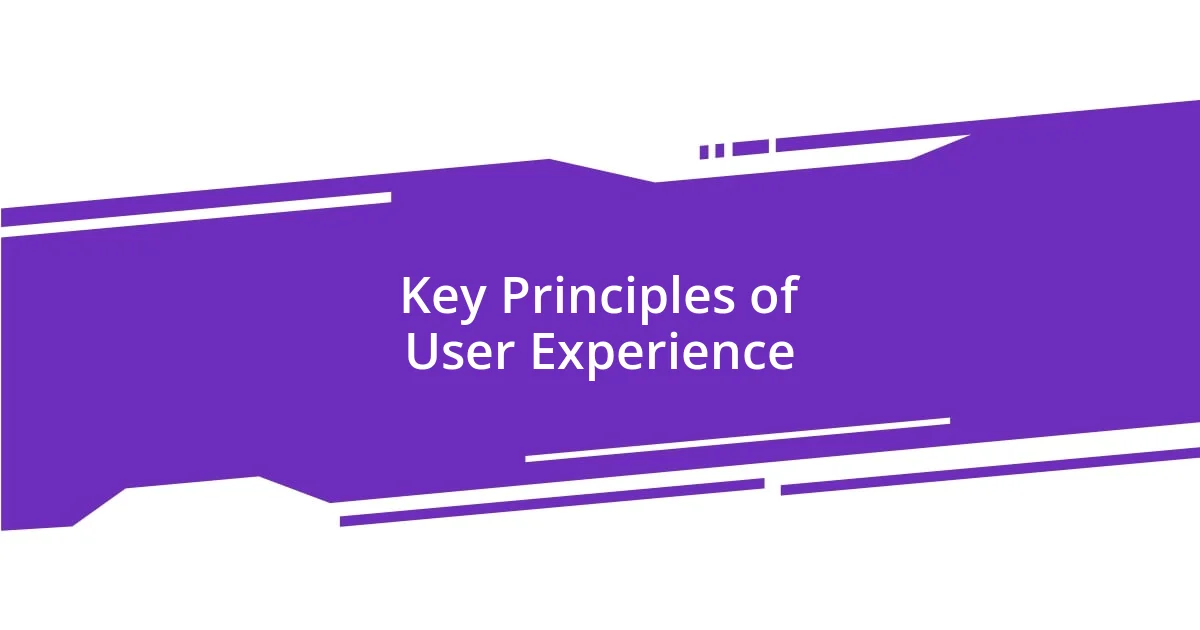
Key Principles of User Experience
When I think about the key principles of user experience, accessibility stands out. It’s not enough to create an interface that looks good; it must also be usable by everyone, regardless of their abilities. One time, I designed a website for a non-profit organization and, after testing, I realized some color contrasts were too subtle for visually impaired users. The solution was to adjust the palette while still maintaining the brand identity. That experience taught me how crucial it is to prioritize inclusivity in design.
Another important principle is consistency. Users thrive in environments where they know what to expect. During a project for a clients-facing dashboard, I chose to implement consistent navigation patterns across pages. This decision not only streamlined the user journey but also built trust and familiarity. I genuinely believe that when users feel comfortable, they are more likely to engage deeply with the content.
Finally, usability testing cannot be overlooked. There’s nothing quite like watching real users interact with your design. I vividly remember a usability test where users struggled to find a simple feature – the look of confusion on their faces was an eye-opener for me. This motivated me to rearrange elements and prioritize the most used features, which improved overall engagement. Emphasizing these principles has consistently led me to create designs that resonate more profoundly with users.
| Principle | Description |
|---|---|
| Accessibility | Designs must be usable by everyone, regardless of their abilities, ensuring inclusivity. |
| Consistency | Maintaining familiar elements throughout a design helps users build trust and navigate confidently. |
| Usability Testing | Observing users interact with designs reveals insights that drive improvements and refinements. |
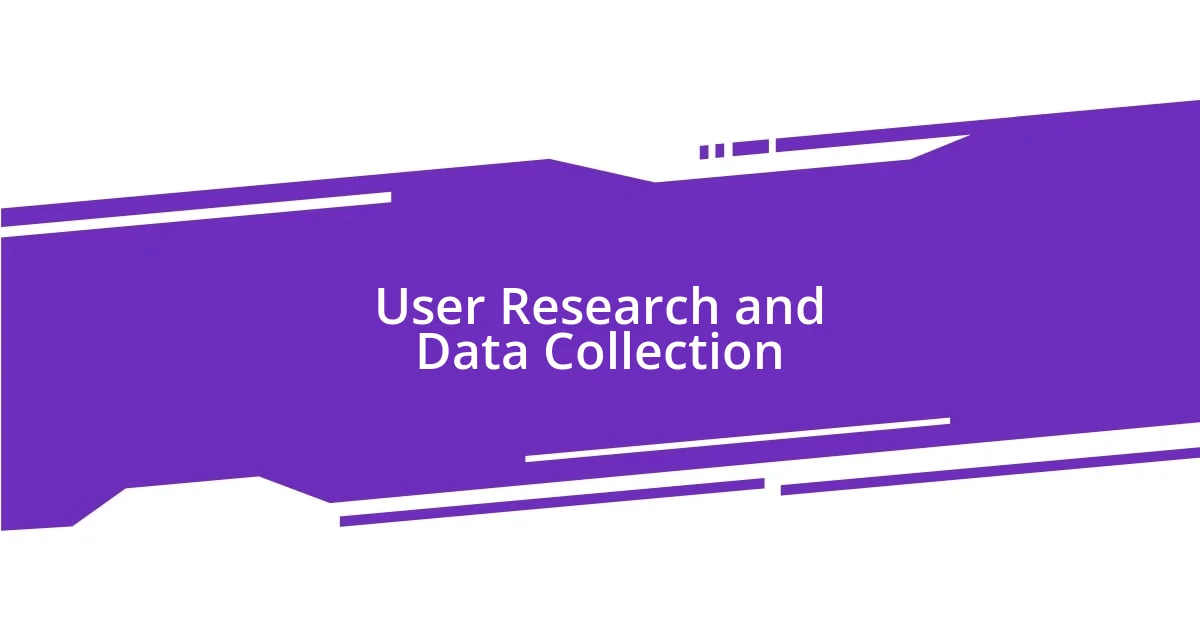
User Research and Data Collection
User research and data collection are the cornerstones of effective UX design. I find that engaging directly with users transforms my understanding of their needs. Once, during a workshop, I had users map out their journeys with a product. Their laughter and occasional sighs while discussing challenges highlighted gaps I never noticed. That kind of genuine interaction sheds light on the true user experience.
To ensure comprehensive insights, I prefer using a combination of research methods:
- Surveys: Gathering quantitative data can reveal trends and priorities among users.
- Interviews: One-on-one conversations offer deep insights into user motivations and frustrations.
- Observational Studies: Watching users in their natural environment helps uncover unexpected pain points.
- Analytics Review: Analyzing user behavior through data can highlight how they interact with a design.
These methods collectively inform my design strategy and ensure that every decision is rooted in real user experiences. By weaving users’ voices into my work, I create solutions that truly resonate with their needs.
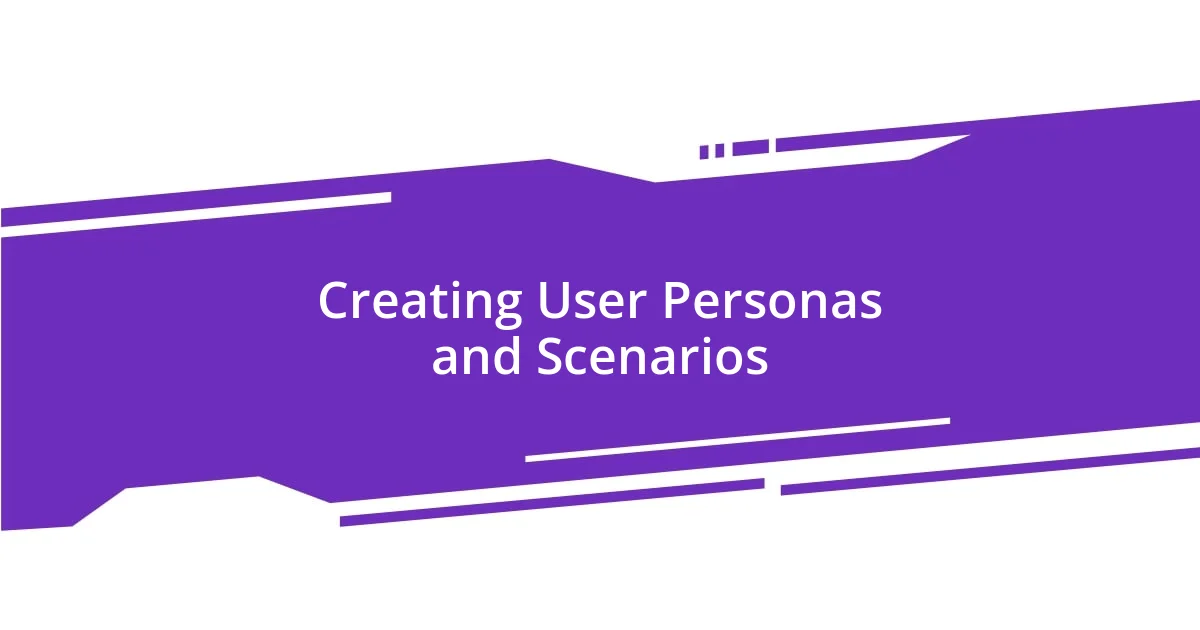
Creating User Personas and Scenarios
Creating user personas and scenarios is all about immersing myself in the lives of my users. For instance, during a recent project, I crafted a user persona named Sarah, a busy mom juggling work and family. By envisioning her daily challenges, I discovered how vital quick access to information was for her. Isn’t it interesting to think how one persona can guide design decisions? This transformation from abstract data to a relatable character makes the design process so much more impactful.
Once I have those personas established, crafting scenarios becomes a natural next step. I recall developing a scenario where Sarah, in a rush, needed to find a recipe quickly for dinner. By mapping out her journey — from app launch to recipe retrieval — I identified potential obstacles she might face, like confusing navigation or slow load times. These insights helped me prioritize features that would enhance her experience. Have you ever considered how a simple scenario could illuminate so many aspects of user experience?
To bring my user personas and scenarios to life, I incorporate real-life emotions and contexts. Imagine a user feeling frustrated because they can’t find what they need quickly; that sense of urgency should reflect in the design. Designing for emotions not only resonates with users but also shapes intuitive experiences. When I see personas and scenarios aligned with genuine user feelings, I almost feel the connection across the screen. That’s the kind of design I strive for—one that truly resonates with its audience.

Prototyping and User Testing
Prototyping is a critical step in my user experience design approach. When I create a prototype, whether it’s a low-fidelity sketch or a high-fidelity digital mockup, I feel like I’m holding a conversation with my users. Reflecting on a project where I devised a clickable prototype for a mobile app, I found that watching users interact with it turned abstract ideas into tangible feedback. Have you ever noticed how an early prototype can spark conversations that lead to breakthroughs?
User testing is my chance to gather insights that inform design iterations. After launching my first prototype, I recruited a small group to give it a whirl. Their laughter was infectious, and I learned so much from their reactions—like how they effortlessly stumbled through parts I thought were intuitive. One memorable moment was when a participant, completely puzzled, asked, “Why is this button so small?” It was a simple question, but it highlighted a major design flaw I hadn’t considered initially. Those moments of user interaction often guide me to make significant improvements, turning confusion into clarity.
Ultimately, I view prototyping and user testing as a dance of dialogue between the design and its users. Each prototype’s version and round of user testing uncovers new layers of the experience. I remember a time when user feedback revealed a critical feature redesign that ended up enhancing usability significantly. It’s fascinating how listening to users can illuminate paths I never even considered. So, how do you harness the power of prototyping and user testing in your projects?
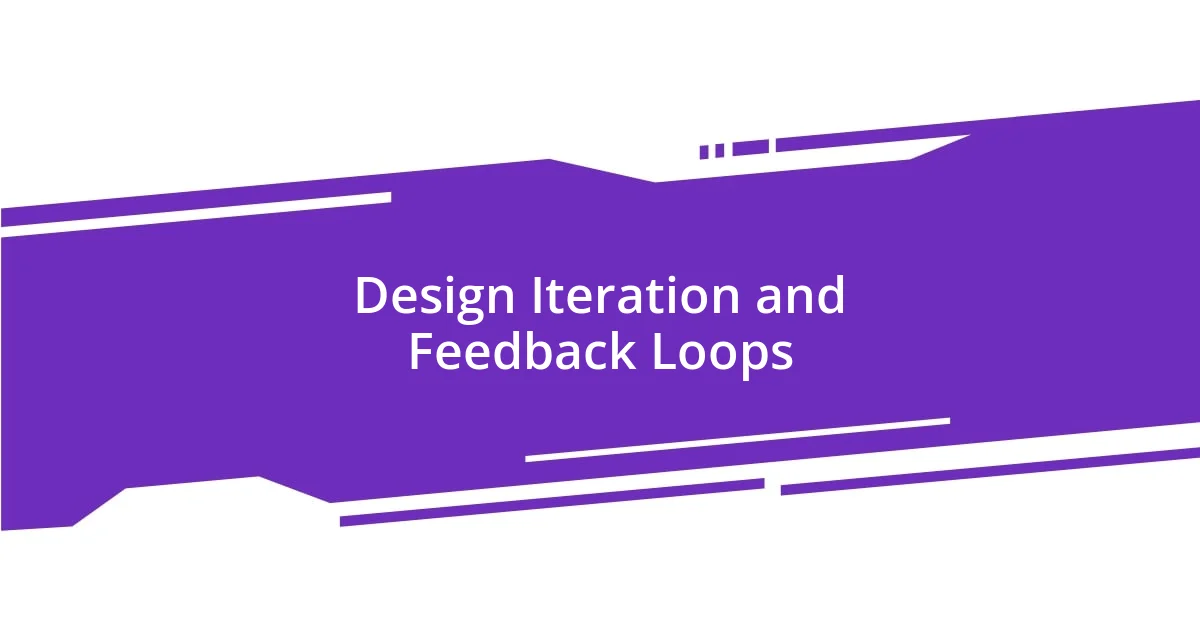
Design Iteration and Feedback Loops
Design iteration is one of my favorite aspects of the user experience process. After gathering feedback from users, I often find myself excited to dive back in and make adjustments. It’s almost like a puzzle; each piece of feedback helps me see what fits and what doesn’t. For instance, in a recent project, user insights led me to rethink the color scheme entirely because users felt it was too bold. The moment I adjusted it to a softer palette, the design felt more welcoming, and I noticed the difference in how users engaged with the interface. Isn’t it amazing how small changes can have a huge impact?
Feedback loops are essential for maintaining a constant flow of improvement. I remember a particular instance where a user pointed out an accessibility issue that I hadn’t considered. Their perspective opened my eyes, and it was a humbling experience to realize how one user’s experience could highlight a gap in my design. It made me appreciate the importance of diverse feedback — after all, what seems intuitive to one person might confuse another completely. This kind of dialogue enriches the design process tremendously. Have you ever thought about how keeping the lines of communication open with users can foster innovation?
The iterative process feels a lot like nurturing a relationship. With each round of feedback, I’m reminded that designs should be treated like living entities that evolve over time. I recall a project where I went through seven rounds of iterations based on user input. It seemed like a lot at the time, but each version brought me closer to a product that truly resonated with the users’ needs. Watching their enthusiasm grow, as we progressively approached a design that they loved, was incredibly rewarding. Why settle for a static design when the journey of iteration can lead to something extraordinary?

Finalizing and Implementing Designs
Finalizing designs is where the vision meets reality, and it’s always a thrilling part of any project. I remember a time when I was putting the finishing touches on an e-commerce website. I thought I was ready to launch, but while conducting a final review, I found small inconsistencies in branding. Taking those extra hours to refine the design meant that the final product felt cohesive and truly represented the brand. Have you ever experienced that sense of relief right before a launch when everything clicks into place?
When implementing designs, communication becomes vital. There was a project where I collaborated with developers who were implementing a complex user interface. During our discussions, I stressed the importance of preserving user experience, especially for a key feature that users loved. Their questions pushed me to clarify essential aspects of the design, ensuring the final execution maintained the original intent. It’s all about building relationships with the team—after all, design doesn’t happen in a vacuum. How do you navigate those conversations with your development team to ensure your vision holds strong throughout implementation?
Finally, keeping an eye on post-launch metrics helps me assess the impact of my designs. I once launched a travel booking platform that initially seemed perfect, but user feedback highlighted several pain points in navigation. Revisiting these metrics felt like peeling back layers to uncover deeper issues. It was a reminder that design is an ongoing journey rather than a destination. Have you thought about how continuous assessment can keep your designs relevant and user-friendly?